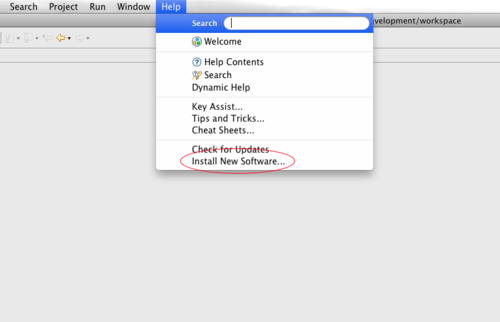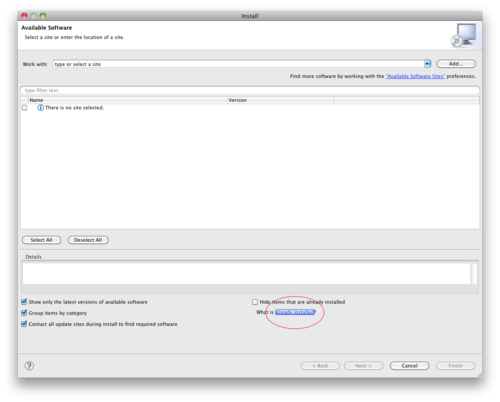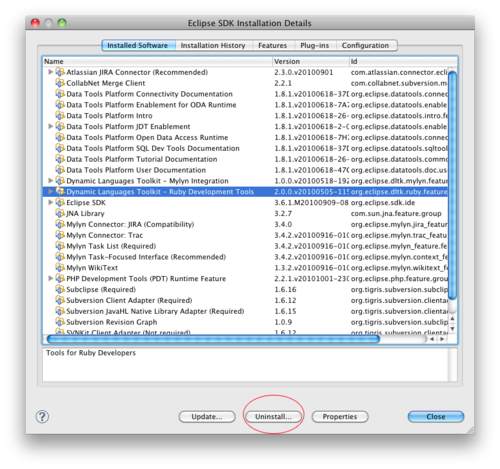With Eclipse Indigo finally released it also means time to reinstall our favourite extensions and plugins.
Personally, I maintain a fairly vanilla setup. I use the PHP Developer Tools, E/JGIt plugins and Subclipse for SVN.
To get hold of these packages add the following two update sites after installing indigo.
Edited 10th June '11 - use update site: http://download.eclipse.org/egit/updates
There is an issue at the moment when you try and install the egit/jgit plugins with Indigo versions RC3 and above.
You'll encounter an error similar to this:
An error occurred while collecting items to be installed
session context was:(profile=epp.package.rcp,
phase=org.eclipse.equinox.internal.p2.engine.phases.Collect, operand=,
action=).
No repository found containing:
osgi.bundle,org.eclipse.egit,1.0.0.201106011211-rc3
No repository found containing:
osgi.bundle,org.eclipse.egit.core,1.0.0.201106011211-rc3
No repository found containing:
osgi.bundle,org.eclipse.egit.doc,1.0.0.201106011211-rc3
No repository found containing:
osgi.bundle,org.eclipse.egit.ui,1.0.0.201106011211-rc3
No repository found containing:
osgi.bundle,org.eclipse.jgit,1.0.0.201106011211-rc3
This is caused by the latest jgit packages not yet being in the indigo release p2 update repository. To get these installed until these updates are provided, add http://download.eclipse.org/egit/staging/ as an update site and you'll be able to install these plugins successfully.
I found this solution here: https://bugs.eclipse.org/bugs/show_bug.cgi?id=348183
It's very simple right now to get the milestone builds of the PHP Developer Tools (PDT) 3 up and running (and a significant improvement on the current Helios SR2 release).
Pull down the 'classic' version Eclipse 3.7 Indigo from http://www.eclipse.org/downloads/ and install.
Once installed, launch Eclipse and navigate to Help->Install new Software.
Add the Indigo update site 'http://download.eclipse.org/releases/indigo'. This will take sometime to add, let it go for 5 or so minutes.
UPDATE 20/10/2011
The following step is no longer required as the the PDT 3.0 series is now in the main indigo update repository. Once the Indigo Update Site is added, add the PDT 3.0 Update Site http://download.eclipse.org/tools/pdt/updates/3.0/milestones/
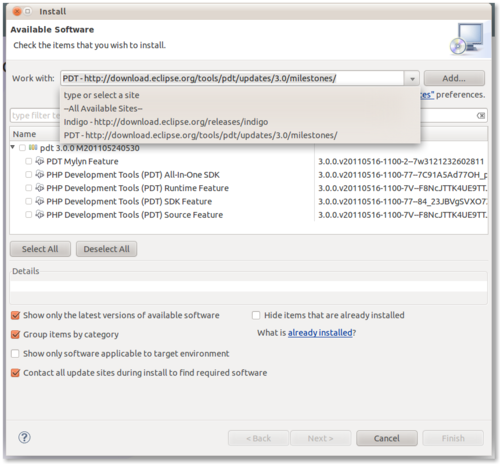
Now, to install simply select PDT Development Tools All in One SDK (leave the others unselected) and click next. The installation process shouldn't take more than a few minutes.
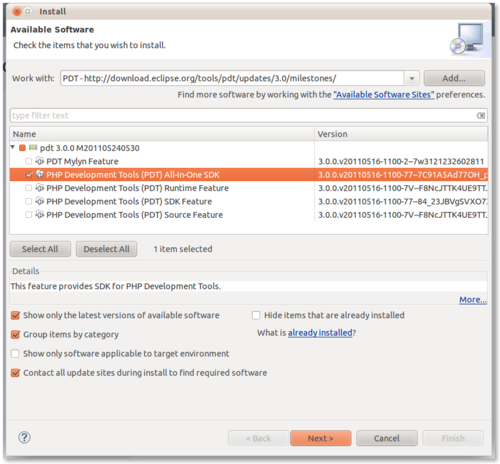 .
.
Uninstalling software is not the most straight forward thing to do in the 3.6 release of Eclipse.
Actually, it is a little bit like clicking 'start' to shutdown oin windows. To uninstall a plugin / feature you need to go to the install new software screen. On a Mac it's found by highlighting the help menu and selecting "Install New Software".
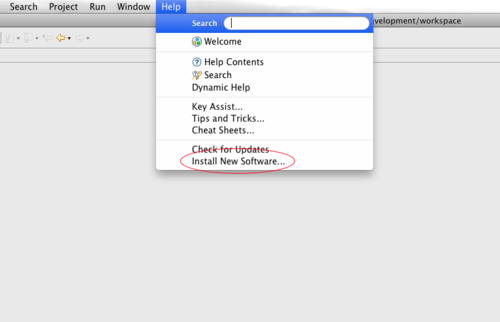
In the resulting window, there's a link which lets you view already installed software.
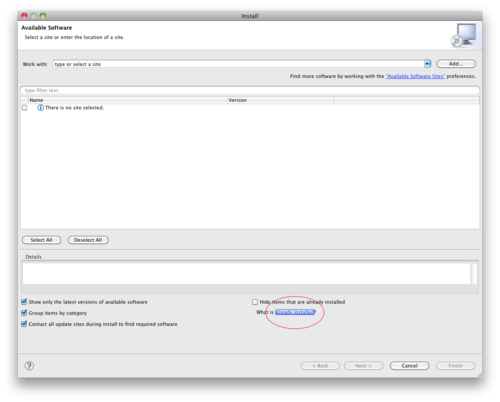
Clicking that link brings you to the installation details page which (assuming there are no dependency issues) lets you uninstall unwanted features.
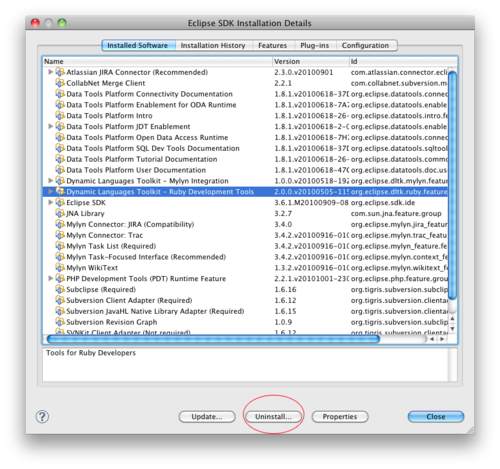
Uninstall the unwanted software and restart Eclipse and you're good to go.
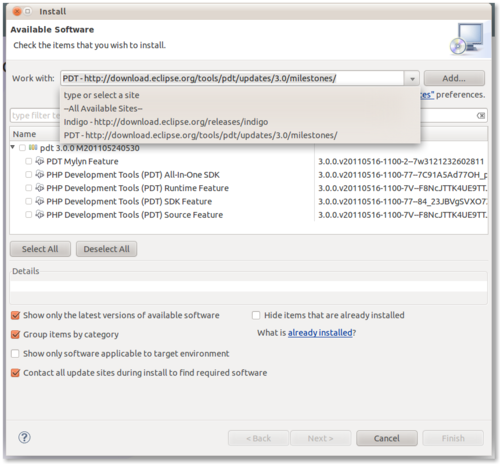
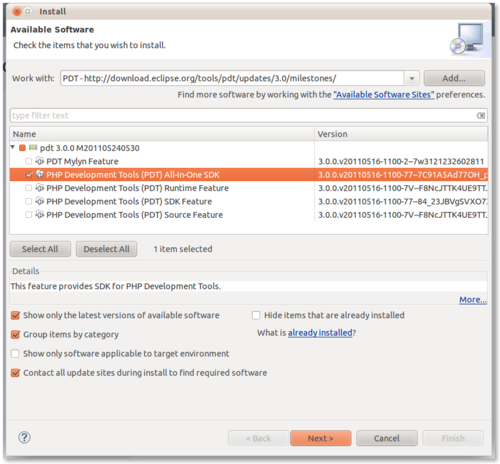 .
.